When you think of air pollution and poor air quality, your mind probably jumps to the smog and bad air in Plano, Texas, and other major cities. However, it may come as a surprise to know that the air quality is often worse indoors than it is outside. You can manage the quality of the air you breathe in your home, but you don’t always have that type of control at your workplace. These tips can help you improve the indoor air quality at the office, keeping you healthy when you’re busily working on your tasks.
Risks of Poor Air Quality at the Office
As irritants and contaminants like dirt, dust, animal dander, and mold build up in a confined space, you may notice symptoms such as congestion, sore throats, and headaches. These are similar to what you might experience when you’re coming down with a cold, but you can tell the symptoms are caused by allergies if they disappear when you leave the office. Other irritants include any harsh chemicals that come from cleaners, materials used in constructing the building, and textiles present in the space. Any of these can cause serious reactions and are closely related to the quality of the indoor air.
Not only can these contaminants cause bothersome health symptoms, but they can also worsen existing conditions like COPD and asthma. We still don’t know the exact effects of chemicals and volatile organic compounds on a long-term basis, such as on our nervous and endocrine systems, so continued exposure could be very dangerous. OSHA reports that businesses lose up to $15 billion due to inefficient work and employee absences due to poor air quality and associated health problems. Even if you don’t have control over certain aspects of the building, you can still take steps to improve the air you breathe.
Add an Air Purifier
One of the simplest ways to improve the indoor air quality in your office is to use an air purifier. You can place one on your desk and run it when you’re there. The purifier works by pulling air in, filtering up to 99 percent of contaminants out of the air, and releasing the air back into the space. There are a number of options with varying degrees of HEPA filtration, which can get rid of very small particles in the air.
Use a Carbon Monoxide Detector
Carbon monoxide in the air you breathe can be extremely dangerous and even fatal, but it’s odorless, making it impossible to detect. Carbon monoxide is found in cigarette smoke and can be released by the HVAC system if a component becomes damaged and allows for leaks. Keep a carbon monoxide detector in your workspace that will alert you to the presence of this dangerous gas. If the detector goes off, make sure to alert the building management to take action and figure out where it is coming from and how to eliminate it from the air.
Keep It Clean With Natural Products
The humidity levels in Plano and the surrounding cities tend to rise during the summer months, which can cause too much moisture indoors. As the moisture levels go up, the risk of mold growth increases substantially. Mold grows in dark, damp places, and mold spores in the air can cause serious health concerns. Keep your office clean by using natural cleaning products to wipe down surfaces and reduce the risk of mold.
Instead of using air fresheners, which can release volatile organic compounds and harmful chemicals into the air, opt for natural odor neutralizers. Options include baking soda, vinegar, lemon juice, and coffee beans, which can all eliminate odors in the air without causing irritation.
Request a Duct Cleaning
Duct cleaning can also drastically improve the quality of the air in a building, so ask your office building management team to schedule this service at least once per year. During a duct cleaning, all of the dust, dirt, and other debris that builds up in the HVAC ducts is removed, improving efficiency and air quality.
At Samm's Heating and Air Conditioning, we offer indoor air quality solutions for commercial buildings, so call us at (214) 251-4438.
Image provided by Shutterstock